I am going to show you just how easy it is to backup 2 gigabytes of files using IDrive for Windows by Pro Softnet Corporation. Why would I choose an arbitrary figure like 2 gigabytes for Online Backup? That is how much IDrive will store for you, free, forever.

The first thing you should do is register (screenshot above) and download the software (screenshot below). It takes a few minutes and you are ready to start saving your files from a future mishap.
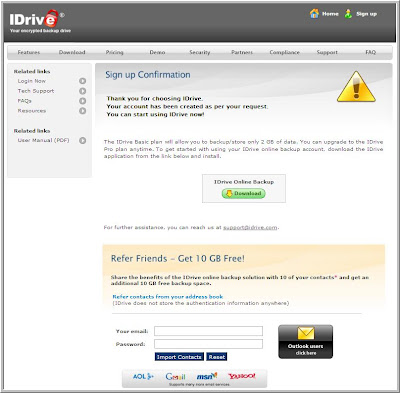
After the software downloads, take a moment to view the demos and download the manual. I would view both of the demos because you will be using both the IDrive Classic interface to backup your files and the IDrive Explorer interface to restore your files.

The Classic interface is menu and screen driven and allows you choices along the way to backup. It also allows you to use your own encryption key and password. The Explorer interface is more intuitive because it appears as a networked drive under My Computer and you may simply drag and drop files to be restored.
Simply run the IDriveSetup.exe file to start installation. After installation, the IDrive login screen appears. Use the same information with which you registered before you downloaded the software. Then the encryption screen pops up, asking if you want to use your own encryption key or allow IDrive to use its encryption key. This is your personal choice. If you do choose your own key, make sure you remember it.
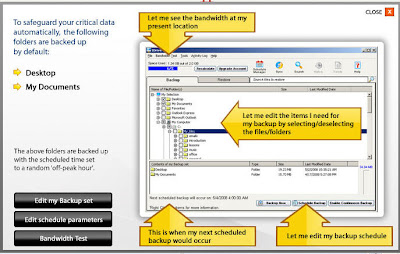
Next, you will see the screenshot above that highlights choices and options you may want to make. You may either keep the default settings or personalize your backup. IDrive will automatically schedule a backup for your most important folders, such as Documents, Pictures and Videos. You may stay with this schedule, amend the schedule and documents to be backed up or pick the files you want saved and backup now.
I would be remiss if I did not tell you that the IDriveBasic is as fully featured as the IDrivePro for personal use and the IDrivePro for business. The only difference is the storage allotment. The features include Automatic Backup, True Archiving, Versioning, Continuous Backup, Mapped Drive Backup and Web-based Backup Management. IDrive made this entire process so incredibly easy that I have backed up almost 1 megabyte of data in under 2 hours.
If you have a business and you are not backing up your data, you are courting disaster. The wonderful thing about IDrive is that it will work on a Mac computer, you may manage your data from any computer and if your office floods, you will have your data stored n a secure location. After all, it is hurricane season again?!
Tags:
No comments:
Post a Comment