The Morpheus Photo-Morpher is a cool tool for changing one photograph into another. Morph a child to adult and back again. See if you and your dog truly do look alike! I am no artist, but I completed the video morph above in about 20 minutes.
To begin, you simply download and install the Morpheus Photo-Morpher program. During installation, you have the option of installing the Dealio toolbar and/or the Snap toolbar as well as the morphing application. I chose not to install the toolbars, but this did not effect the operation of the Photo-Morpher.
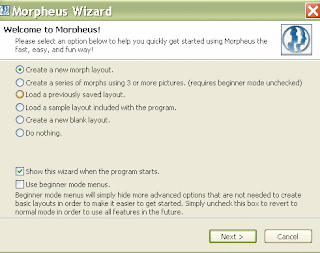
After launching the software, the first screen you see is the morph layout screen. Until you learn the program, you may want to use the Morpheus Wizard pictured above, which loads the first time you use the program.
The wizard will prompt you to select and upload (to the program) two photographs. The next step is to place dots (points of comparison) on the photographs; matching left eye to left eye, right eye to right eye, nose to nose, mouth to mouth. You may move the dots around or add more dots to make the morphing process smoother.
Then you simply watch the preview window and adjust the options for the morph, such as speed, number of frames, how long to hold the initial picture before beginning the morph and how long to remain on the final photograph.
When you are satisfied with your morph, you may render the morph timeline, which saves the morph into whatever format you wish. Rendering makes the morph non-editable. However, you may save the morph layout, which allows you to edit the morph in the future.
Visit Zombli.com, sponsor of this post, to purchase Morpheus Photo-Morpherfor $29.95. You cannot have this much fun anywhere for that price!
Tags:
No comments:
Post a Comment